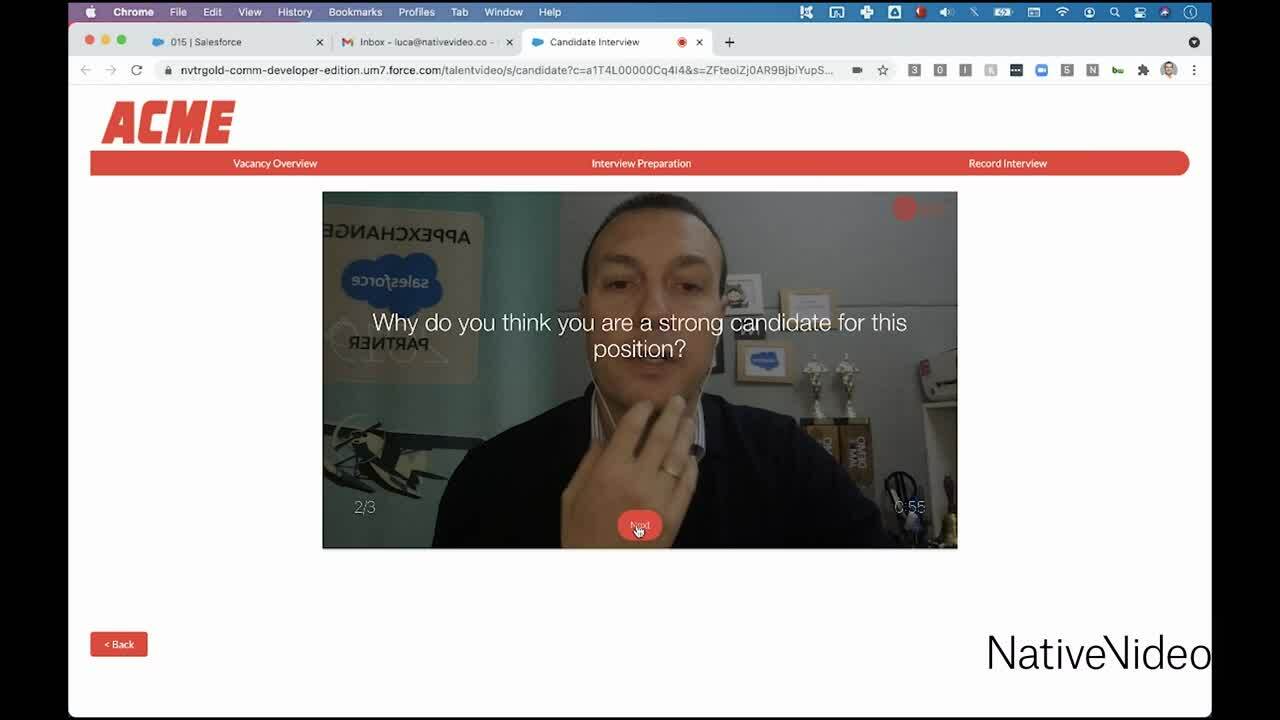Discover the future of artificial intelligence and recruitment software with TR Intelligence.
- Features
Features
Get to know our enterprise recruiting software platform, built on Salesforce, and learn how our customers benefit from TargetRecruit.- Platform
- Industries
Industries
Discover how TargetRecruit’s vertical solutions, optimized for healthcare, professional, and commercial staffing, are tailored to meet the advancing demands unique to each industry.- Partners and Integrations
- Resources
Resources
Looking for resources on the staffing and recruitment technology space? We’ve got you covered.- Company
Company
Built on the Salesforce platform, TargetRecruit modernises your recruiting cycle from front office to back office.Schedule a MeetingSummer ’21
We are delighted to inform you that TargetRecruit’s Summer ’21 Release is here, and we want to make sure you have everything you need to take full advantage of our new features and innovations.
Front Office
Deal Sheets without GSA
Now you have the option to exclude GSA calculations in Deal Sheets. We have added an “Exclude GSA” button on the Deal Sheet template, which will allow you to exclude all GSA calculations at instances where that particular template is applied.


Hotbooks Filter
Perform candidate search within a Hotbook in TargetRecruit. We have added a new filter in the candidate search tab to allow you to narrow down your searches. You can select a Hotbook you want to search in and apply additional filters to see the relevant results.

Candidates to Hotbooks
We have added a new section called Candidate to Hotbooks on the candidate profile page which will show a list of all Hotbooks that include a particular candidate. You can also see the stage of the candidate in each of these Hotbooks in the same section.

Intuitive Resume Names
Resumes parsed in TargetRecruit will now have the First Name and Last Name of the candidate in the file name. Previously all resume files were saving with a single default name. This enhancement makes the resume names more useful in searches and other purposes.
Recent Hotbook Field
You will also see a Recent Hotbook field added to the candidate profile. This field is auto-populated with the name of the candidate’s recent Hotbook. If the most recent Hotbook of the candidate doesn’t exist anymore, then the field value will be replaced by the name of the previous Hotbook. The same field also is added in the Candidate Search.

Sort Action Buttons On Priority
Now you can choose the order of action buttons on the Candidate Search screen in TargetRecruit. Your recruiters require many action buttons on the candidate search page but will use some more than others. You can choose the order for these buttons based on the usage and avoid scrolling down the list. The default order for the action buttons is alphabetical.

Middle Office
Rounding Rules for Payroll Hours
We have introduced rules for time-rounding (in compliance with the FLSA standard) in this release. Time logged in the timesheet by the contractor from 1 to 7 minutes will be rounded down and from 8 to 14 minutes will be rounded up and counted as a quarter-hour of work time. So if the time entered is 3 hours 3 minutes, it will be rounded down to 3 hours and if it is 3 hours 11 minutes, it will be rounded up to 3 hours 15 minutes.
Classify Payable and Billable Expense
We have automated our payroll processes one step further. An expense entry by a contractor against a category (entertainment, travel, etc.) will now automatically come as billable or payable. This automation takes input from the project level definition of payable and billable expenses and marks the record accordingly. With this, we have removed any manual intervention required while considering expenses in the payroll.
Time Entry Format Validation
Now contractors will be required to enter the start time and end time of the task in the same format while submitting their hours. We have added new validation rules for timesheet entry to avoid issues with hours calculation.

Payable/ Billable Ad hoc Expenses
Contractors can now mark ad hoc expenses as payable or billable while submitting them from the portal. Based on what they declare at the time of submission (upon approval), the expense record is processed in the payroll accordingly

Custom Invoice File Name Format
The file name of the invoices generated can now be a combination of the Invoice number or Account Name or City and the generation date of the invoice to ease some of your manual processes of sorting and tracking invoice files.
Hide Non-Payable Expenses
Now you have the option to hide non-payable expense categories from the timesheet portal to prevent contractors from logging time against them. We have added a new custom setting for this enhancement, and it can be enabled if required.
PORTALS
Track Job Applications from LinkedIn
Now you can track job applications in the portal coming from LinkedIn, either for a guest user or a logged-in portal user. If you use our new custom site link for portal job applications on your LinkedIn jobs, the source of all the job applications from this site link will have the source marked as LinkedIn.

Easily Add Custom Fields to Portals
Now it is easier to select the standard or custom fields to display on the Candidate portal pages. With this new custom setting added to the solution, you can specify the fields to display on the Candidate Portal page, with no additional coding or modification required.

INTEGRATIONS
Able
Able for Salesforce is a native application that simplifies the complexity of onboarding while delivering a best-in-class experience. Automate onboarding workflows to minimize manual effort, shorten time to hire, and more with Able and TargetRecruit now available for you.

Sirenum
Our integration with Sirenum streamlines staff management. Sirenum helps companies manage hourly workers, and offers multiple options for time and attendance and staff monitoring–mobile app, NFC, biometrics, and more.

NativeVideo
With TargetRecruit and NativeVideo integration, you can record videos and upload them to use in recruiting, support, onboarding clients, sales communications, project management, or interviewing.

Relias
For more than 7,000 healthcare organizations and 3,000,000 caregivers, Relias continues to help clients deliver better clinical and financial outcomes by reducing variation in care. Relias platform employs analytics and assessments to reveal specific gaps in skills and addresses them with targeted, personalized and engaging learning.

Ready to Chat?
Connect with a member of the TargetRecruit team to learn how our software can help streamline your staffing company’s processes.
Skip to content
Enterprise Software for Staffing and Recruiting Firms | Built on Salesforce.
Contact Us
- Americas: (844) 237-8018
- UK: 0808 189 1918
- Sydney: 1800 314 594
- sales@targetrecruit.com

About TargetRecruit
- © 2025 TargetRecruit. All Rights Reserved.
- Privacy Policy
- Terms and Conditions
- US| UK| AU